Toolbar¶
The toolbar contains general purpose buttons and informations.
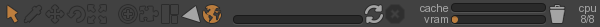
Buttons and informations
- Select tool: Select an object in the Viewport
- Pick Material tool: Pick an object in the Viewport to select its material
- Translate tool: Pick an object in the Viewport to translate it
- Rotate tool: Pick an object in the Viewport to rotate it
- Scale tool: Pick an object in the Viewport to scale it
- Use Pivot: Enables the global pivot to transform objects around the pivot
- Select Sub Primitives: Pick by sub primitives instead of objects
- Relative Controls: When multiple objects are selected, values are updated in relative mode instead of absolute mode
- Toggle Snap Mode: Snap translation to faces, edges or vertices
- World/Local: Control the translation/rotation/scale tools in world or object local axis
- Progression: Display the render progression
- Stop: Stop the current rendering
- Clear Cache: Flush the texture, frame buffer, geometry and raytrace accelerator caches
- Get Stats: Display some memory statistics
- Memory Gauge: Display the current memory and VRAM usage (red is non flushable, green is flushable)
- Thread Infos: Display the number of CPU threads used and the maximum number of CPU threads available